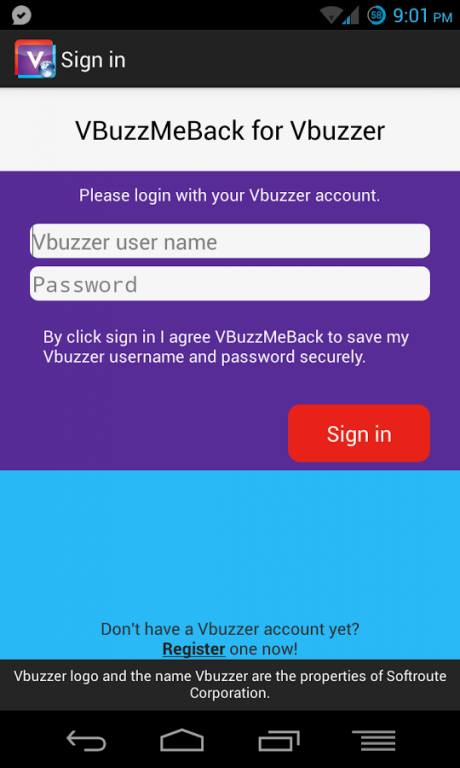Vbuzzer web call 1.0
Free Version
Publisher Description
Vbuzzer web call allows to using one of the best VOIP provider Vbuzzer's web call service easily on your mobile phone. With this app you only have to use very little of your monthly data plan traffic to make a call. And no matter how long you call your traffic usage will always remain the same since your voice will NOT be transmitted through your phone's internet which mean the calling quantity will not rely on your phone's internet connection speed and the voice will be crystal clear. Another benefit would be since both you and the party you calling are receiving incoming call which mean if you have unlimited incoming calls you will not be charged by your phone carrier.
Feature highlights:
- Setup once and dial phone calls just like you normally do.
- Each call will only use same tiny amount mobile data no matter how long you call.
- No matter how slow you data connection is you will still able to make crystal clear calls.
- The actual call will be incoming calls for both parties, so if you have unlimited incoming calls you will save too.
- Connect two phones other than your android phone, the call back number can always be changed.
Two step easy setup:
1. You will be asked to enter your Vbuzzer username and password
2. Then you will be asked to enter a default call back number.
3. You are good to go.
How it works:
The easiest way to find how it works is try to use, it's free so why not? Here is ow it works. Each time when you make a phone call the "Call from" and "Call to" numbers are sent to Vbuzzer server, at this point internet connection is no longer needed for this call. Then the "From phone" will start to ring first. As soon as the "From phone" is picked up the "To phone" will start ringing. Meanwhile the you will hear ring tone from the "From phone". Once the "To phone" is picked up the call will get connected and both party can start talking normally.
*Vbuzzer web call requires a Vbuzzer account with monthly subscription or pay as you go credit in your Vbuzzer account. If you don't have Vbuzzer account you can register one at www.vbuzzer.com now!
If you have any problem using it free free to contact with email. If you like it let me know.
Disclaimer: Vbuzzer, associated trademarks, logos and the “V” symbol are trademarks of Softroute Corporation.
About Vbuzzer web call
Vbuzzer web call is a free app for Android published in the Telephony list of apps, part of Communications.
The company that develops Vbuzzer web call is Manong. The latest version released by its developer is 1.0.
To install Vbuzzer web call on your Android device, just click the green Continue To App button above to start the installation process. The app is listed on our website since 2013-07-25 and was downloaded 27 times. We have already checked if the download link is safe, however for your own protection we recommend that you scan the downloaded app with your antivirus. Your antivirus may detect the Vbuzzer web call as malware as malware if the download link to ca.mingzhu.android.buzzmeback is broken.
How to install Vbuzzer web call on your Android device:
- Click on the Continue To App button on our website. This will redirect you to Google Play.
- Once the Vbuzzer web call is shown in the Google Play listing of your Android device, you can start its download and installation. Tap on the Install button located below the search bar and to the right of the app icon.
- A pop-up window with the permissions required by Vbuzzer web call will be shown. Click on Accept to continue the process.
- Vbuzzer web call will be downloaded onto your device, displaying a progress. Once the download completes, the installation will start and you'll get a notification after the installation is finished.